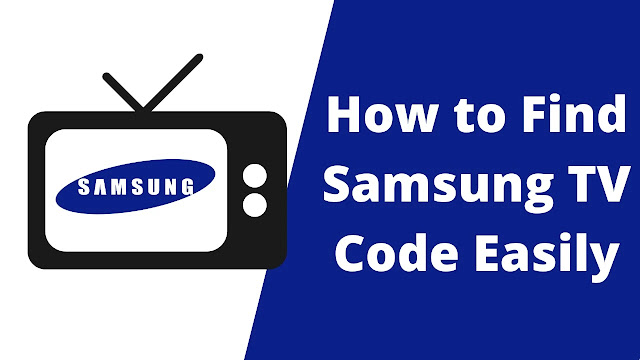How to Listen to YouTube Music Without Video on Chrome
How to Listen to YouTube Music Without Video on Chrome – In addition to storing a wide array of exciting videos, within YouTube, we can also find different types of music video clips from many musicians from all over the world. The music video clips we watch and hear through YouTube often accompany our daily activities, be it at work, when cleaning the house, or when going to bed. This music colors our lives very much.
Unlike many other online music player apps on YouTube, we don't need to register an account to watch and listen to existing music. The choice of music videos on YouTube is also diverse, not only the original songs sung by the original singers. Cover versions of these songs are also very much found on YouTube. For some people, sometimes the cover version of a song even gives them a fantastic impression, so they think the cover version is even better than the original version. This is the interest of YouTube. On YouTube, we can find many versions of a song. Things like this are very rarely found in other online music player applications.
Having its advantages and uniqueness does not mean that YouTube has no disadvantages. One of the shortcomings felt by users, especially users who only use YouTube to play music and have limited internet, is that they inevitably have to play videos as well to listen to the music they want to hear. As we know, playing videos on the internet, such as YouTube, is entirely consuming our internet quota. To circumvent problems like this, YouTube already has a YouTube music player application service without videos called YouTube Premium, where we can play music without watching the video. However, this service is still quite expensive. The monthly fee itself is $9,99.
There is a manual method that you can use to circumvent this. This method is only to download YouTube audio, meaning you only need to download YouTube audio without the video. But this method is quite complicated and inefficient because you have to download songs from every video clip you want to watch.
 |
| How to Listen to YouTube Music without Video on Chrome |
For those of you who have limited quota and funds but want to listen to songs from YouTube without watching the video, you have come to the right place. Here we will discuss how to listen to YouTube music without videos on Chrome easily. Keep up with all the ways below until it's finished.
How to Listen to YouTube Music Without Video on Chrome
1. Open the Google Chrome browser on your PC or your laptop
The first step to knowing how to listen to YouTube music without videos is to open the Google Chrome browser on your PC or laptop first.
2. Install Audio Only Youtube Extension
You can search the Chrome Web Store for Audio Only Youtube. You can also search through Google. Just type "Audio Only Youtube." Or even easier, you click this Audio Only Youtube link.
 |
| Install Audio Only Youtube Extension |
Then install the Audio Only Youtube extension to your Chrome browser by clicking the blue button that says "Add to Chrome" and pin the Audio Only Youtube extension on your Chrome browser toolbar to make it easier.
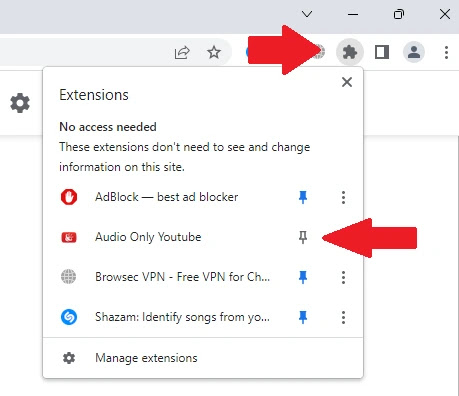 |
| Pin Audio Only Youtube onto your Chrome Toolbar |
3. Listen to YouTube Music Without Videos
Now open YouTube on Chrome and select the video clip from which you want to hear the song. Now you will only hear the music from the video without having to play the video clip so that it will save your internet quota even more.
 |
| YouTube Song without Video (Only Video Thumbnail Image) |
If you want to watch the video again, click the "Audio Only Youtube" extension icon in your Chrome toolbar until the red color of the extension logo turns gray and refresh your YouTube page. Suppose you want to only listen to music without watching videos. In that case, you click the Audio Only Youtube extension icon again until it becomes red, which means it has been activated, and then refresh your YouTube page.
 |
| Click Audio Only Youtube to enable/disable |
Conclusion
Now you can easily listen to your favorite songs on YouTube without being afraid of running out of a lot of internet quota. In this way, your activities will be more colorful because of your favorite music.
So that's an easy way to play songs on YouTube without videos. In this way, you can save your internet quota. Thank you for reading this short tutorial article titled How to Listen to YouTube Music Without Video on Chrome. I hope it is helpful.