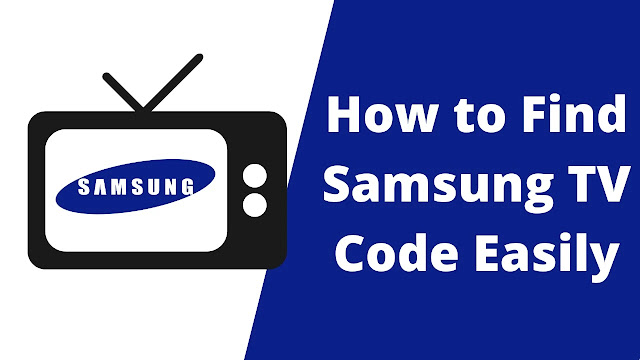How to Top Up GoPay through BCA Mobile Banking (Indonesia)
How to Top Up GoPay through BCA Mobile Banking (Indonesia) - In Indonesia there are many kinds of digital wallets that we can use to save our money to make it easier to do online transactions on the internet. Digital wallets themselves come along with the advancement of the world of technology nowadays. With digital wallets, we no longer need to carry money or coins that burden our luggage and certainly have the risk of being lost if we do not store it properly. Digital wallets make our transaction activities more efficient and also more secure because every transaction we make will be automatically recorded in the payment history of the digital wallet we use. Some examples of digital wallets in Indonesia that are widely used are OVO, DANA, and also GoPay.
In this post we are going to discuss a bit about GoPay, one of the most popular digital wallets in Indonesia. GoPay itself is a digital wallet service developed by Gojek, an online transportation service that is widely used by people in Indonesia to facilitate their daily activities, for transportation, food ordering, courier service, buying tickets, paying bills and many other things. With the many services provided by Gojek, automatically, the use of GoPay has also increased. In addition, it is common for Gojek to provide discounts from their services to users who use GoPay as a payment method. So do not be surprised if GoPay is increasingly widely used in Indonesia. Recently, Gojek merged with one of the e-commerce giants in Indonesia, Tokopedia to form GoTo. As a result, GoPay is also increasingly widely used.
.webp) |
| How to Top Up GoPay through BCA Mobile Banking (Indonesia) |
There are some ways to top up your GoPay balance. One way to top up GoPay for those of you who use BCA bank is to top up GoPay through BCA Mobile Banking. Using BCA Mobile Banking, doing top up is very easy and efficient to do because we can fill our GoPay balance quickly using our phone with our BCA Mobile application without having to leave the house. Therefore, in this article we will discuss a short tutorial on how to Top Up GoPay through BCA Mobile Banking easily.
How to Top Up GoPay through BCA Mobile Banking (Indonesia)
1. Copy GoPay Virtual Account Number
The first step to do is to copy BCA virtual account number from our GoPay. To find this Virtual Account number is by opening the Gojek application, select GoPay Top Up, select Other methods and then click Mobile banking and other app, then choose BCA bank. Next will appear the GoPay Virtual Account number that we will use to Top Up in the Mobile Banking BCA or BCA Mobile application. Copy the Virtual Account number.
2. Top Up GoPay through BCA Mobile Banking
Next, open your BCA Mobile Banking application, sign in with your BCA account. Then select M-Transfer > Transfer BCA Virtual Account, and then paste the GoPay Virtual Account number that you have copied before from the Gojek application. Then fill in the nominal GoPay balance that you want to top up, and finally fill in your BCA PIN. Later there will be a notification from Gojek that you have managed to top up a nominal amount to your GoPay shortly after you successfully complete the GoPay top up process in the BCA Mobile application.
Ending
How to top up GoPay through BCA Mobile Banking can be said to be quite easy to do, but we also have to be careful, because if we miss or doing wrong in one step, it can result in the balance we top up does not enter our GoPay digital wallet. I am not responsible for any "errors" related to GoPay or with the GoPay top up process itself. You can contact Gojek or GoPay itself if something goes wrong or error. Therefore, I highly recommend, for those of you who are trying to top up GoPay for the first time with BCA Mobile, top up with a small balance first which is Rp10,000. By using BCA Mobile, the minimum balance that we can top up is Rp10,000 with a fee of Rp1,000.
That's all a short tutorial on How to Top Up GoPay through BCA Mobile Banking in Indonesia easily. Thank you for reading this article.