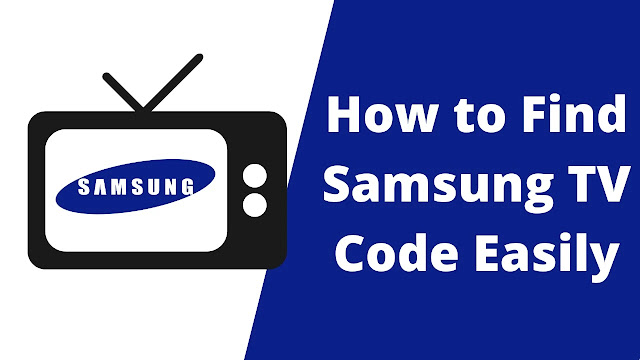How to Fix PayPal is Temporarily Limited
How to Fix PayPal is Temporarily Limited - PayPal is a kind of online account where we can transact both it receives as well as send money within international reach. This online account service headquartered in San Jose, California is one of the popular international payment methods that are widely used to transact on many online services on the internet.
To be able to make transactions using PayPal, users are generally required to verify PayPal account first. There are so many cases where their PayPal account cannot make remittances, receipts, and withdrawals because the account PayPal restricted. There are 2 types of PayPal account restrictions, namely PayPal permanently restricted accounts (PayPal permanent limits) and PayPal accounts temporarily limited (PayPal temporarily limited). In the case of PayPal limited permanent, it can be said that there is no hope of returning the account, but we can still contact the PayPal itself to ask about permanent PayPal restrictions and whether there is still a possibility for the account to be restored. Meanwhile, if the account PayPal temporarily restricted, we are usually required to upload some documents to verify our account by PayPal.
 |
| How to Fix PayPal is Temporarily Limited |
To overcome PayPal is temporarily limited, in this article we will discuss a short tutorial on how to restore this temporarily limited PayPal account easily. Make sure you read the full tutorial below to fix PayPal account is temporarily limited.
How to Fix PayPal is Temporarily Limited
1. Open PayPal Account
The first step is to open your PayPal account and then click on the PayPal notification. On the "Your account access is temporarily limited" notification message, click Provide information.
 |
| PayPal Notification |
2. Upload the Documents Required by PayPal
Then you will be taken to the upload page of the required documents. Please upload the required documents. The documents needed by each account for verification are usually different, generally the documents are in the form of ID cards, current accounts, marriage certificates, etc. Just adjust the document to what is requested by the PayPal.
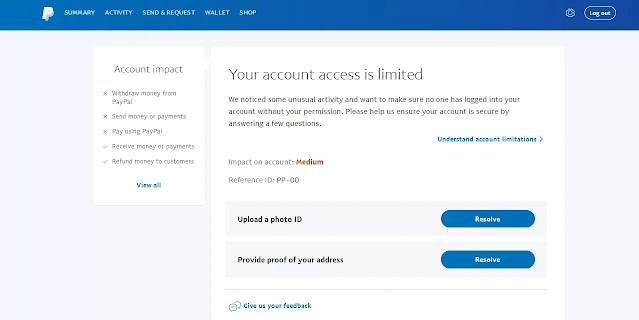 |
| Provide Documents |
3. Wait for the Documents Verification
The last step is to wait a few days until a notification appears in the email and in the PayPal account that your PayPal account has been restored and can make transactions normally again. My experience, I used to only need 1 day until my PayPal account was restored.
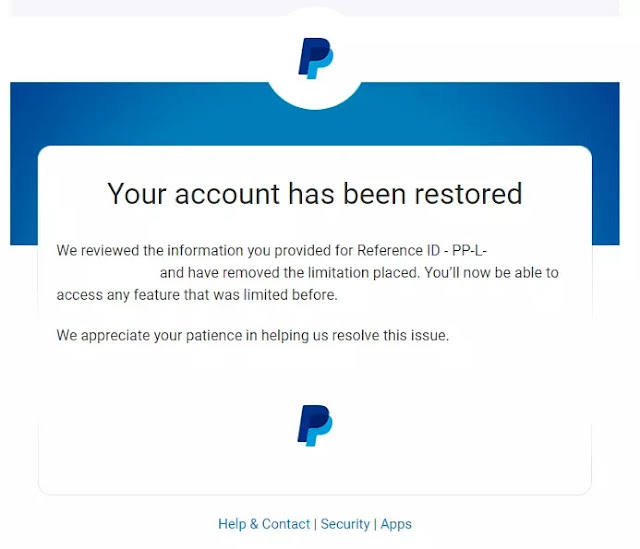 |
| PayPal Account has been Restored |
Closing
Those were easy steps to restore PayPal accounts that were temporarily restricted. If you still have questions or obstacles around restoring this restricted PayPal account, you can contact the PayPal directly through their website on the Contact page or through social media PayPal on Facebook and Twitter. Tell them your problem on why is your PayPal account temporarily limited. It might take time for them to reply or answer, but I am sure they'll answer and help you out. If you need a quick response you can call the PayPal CS through the Contact page on their official website.
Thank you for reading this short tutorial on How to Fix PayPal is Temporarily Limited easily. I hope this tutorial can be useful for you.