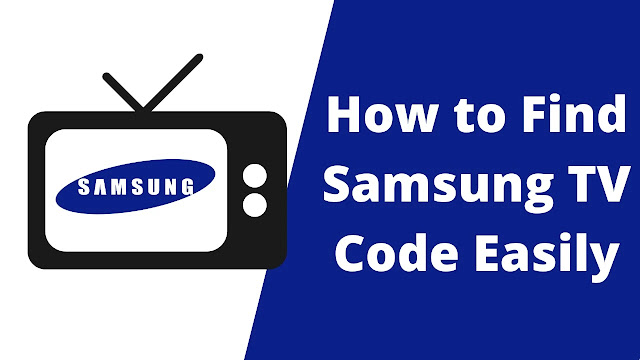How to Top Up BCA Flazz in BCA Mobile on Android
How to Top Up BCA Flazz in BCA Mobile on Android - Founded in 1957, BCA has now become one of the giants of private banks in Indonesia and Asia. The bank currently held by Djarum has many banking services that make it easier for its customers to carry out banking activities. One of its flagship services is BCA Mobile. BCA Mobile is a very practical BCA mobile banking service that is commonly used by its users to check balances, send money or transfer, pay bills, and to top up Flazz BCA cards only through HP without having to go out to find the nearest ATM or bank.
 |
| How to Top Up BCA Flazz in BCA Mobile on Android (Image: Suara) |
Flazz BCA card is one of BCA's products in the form of E-Money cards such as Brizzi which we can use to make payments in many places such as for minimarket payments, toll roads, public transportation, and in many other places. In this article we will discuss how to top up Flazz on M BCA on Android easily. To find out how to top up Flazz at M Banking BCA, check out the tutorial below until it runs out.
Top Up BCA Flazz in BCA Mobile on Android
Requirement
The condition of Top Up Flazz on Android phones using the BCA Mobile application is that your Android phone must have NFC features and of course you must be registered and have a BCA Mobile account on your phone. The minimum top up of Flazz at M Banking BCA is Rp20,000. So, at least prepare enough balance to top up this Flazz BCA card.
How to Top Up BCA Flazz in BCA Mobile on Android
1. Open BCA Mobile
The first step of course is to open the BCA Mobile application on your mobile phone, and then go to the m-BCA menu. Enter your BCA Mobile access code.
2. Top Up BCA Flazz in BCA Mobile
Next select the Flazz menu. Stick your Flazz card in the NFC area of your PHONE. Then select Top Up Flazz and enter the nominal you filled in to your Flazz BCA card. If, you have pressed OK and enter your PIN. Finally, reattach your Flazz BCA card to the NFC section of your phone until the top up process is complete and a notification appears that the top up has been successful.
Ending
That was a short step to Top Up BCA Flazz card balance in BCA Mobile on Android easily. After the top up process is successful. You can check the latest balance to make sure that the balance has been successfully entered.
Now you no longer need to go out to find an ATM, Bank, or minimarket to fill in the balance of this Flazz BCA card. Just by using your phone while sleeping, you can fill the Flazz BCA card balance easily.
My advice, if you are still in doubt, you top up with a low nominal first such as Rp20,000. If it has been successful, you can try again with a larger nominal.