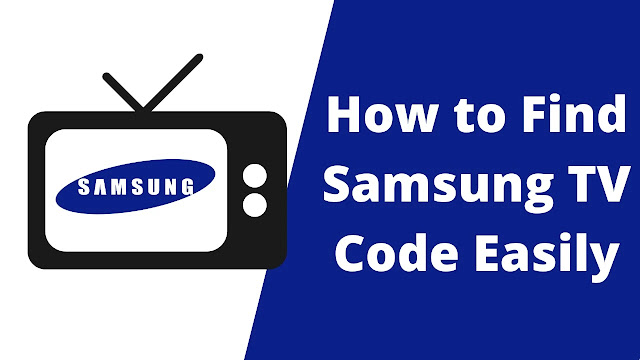How to Backup Blog in Blogger
How to Backup Blog in Blogger - In this article we will discuss a short tutorial but it is very crucial and very important for us to know. We will jointly learn how to backup our blog articles on Blogger. Blogger is a CMS or blog platform that is quite popular to use because of the ease of use of this platform as well as this platform we can say free to use because it does not require paid external hosting like other CMS.
 |
| How to Backup Blog in Blogger |
Blog writers generally write a lot of articles or posts. In writing these articles, of course they sacrifice a lot of time, research, knowledge, etc. Sometimes, there are ignorant people who are not responsible for damaging or hacking blogs that have been built by this author with difficulty. Many of these ignorant people's actions cause blogs to be down or blocked so that they can no longer be accessed. So, inevitably, these articles that have been written become lost in vain. Well, to help save these articles, we must do regular blog backups. In this article we will find out how to Backup a Blog on Blogger easily.
How to Backup Blog in Blogger
How to backup blog articles on Blogger is very easy. You can follow the method below.
1. Login to your Blogger account of your Blog
The first step to backup blog articles on Blogger is to log in to the Blogger account of your blog.
2. Backup all your Blogger content
Next go to the Settings menu, then on the Manage blog menu click Back up content, and then click Download to be able to download backup files of articles on your Blog in the form of files with extensions .xml. Later this backup file you can use to backup if things happen that are not desirable on your blog. In addition, this backup file can also be used to move articles from your blog to other CMS outside of Blogger.
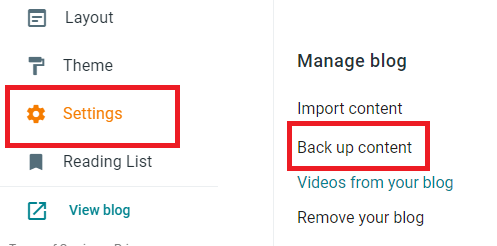 |
| Back up content |
Closing
That was a short tutorial on how to Backup Blog on Blogger easily. Perhaps, for many people, backing up blog articles on Blogger tends to be trivial and easy to do. But in fact, it is very important to keep your blog from things that are not desirable. Thank you for reading this article. Good luck.