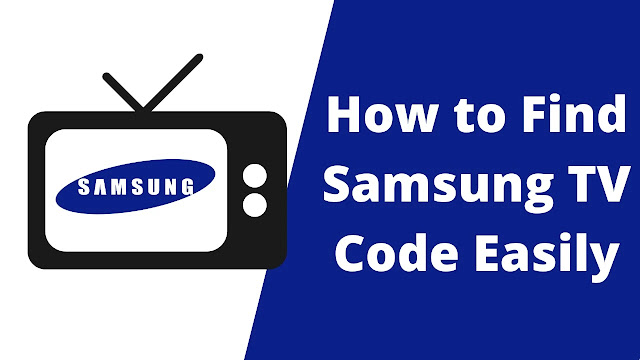How to Play Stumble Guys Online Multiplayer
How to Play Stumble Guys Online Multiplayer - Do you know Stumble Guys? For those of you who don't know, Stumble Guys itself is an android game that is generally quite similar to the Fall Guys game. Stumble Guys is a multiplayer party knockout game that can be played with up to 32 people. All you have to do in this game is to pass obstacles and phases that you will pass because the goal of this game is to eliminate the participants to get one of the best participants entitled to the crown trophy. Stumble Guys was developed by Kitka Games based in Kajaani, Finland. The game is still in the early stages of release. Therefore, the developers will regularly update the game. In fact, their own goal is to create 1 new level every week. You can download this Stumble Guys game on the Google Play Store or through this link for those interested in playing this game.
 |
| Stumble Guys Logo (Google Play Store) |
Then for those of you who want to play this Stumble Guys game multiplayer with your friends, the way is relatively easy; at least you have to need two phones to play stumble guys game multiplayer. The first phone will be used as a player that doubles as a host, and the second hp will be used as a regular player. You can follow the steps to play Stumble Guys multiplayer below.
How to Play Stumble Guys Online Multiplayer
1. Open Stumble Guys on all the Phones
The first thing you should do is open the Stumble Guys game on every phone you used to play.
2. One of the Phones Should Make a Room
One of the phones will create a room that serves to gather players into one room. Create a room by clicking the Party button, and next in the Create Party column, click Create. Then you'll see Room Code at the top of your screen; share this code with the friends you want to play with.
3. Other Phones joined using the room code that had been shared
For players on other phones, you just need to join the room that has been created earlier by clicking Party, then in the Join Party column, enter the code that has been shared earlier and click Join. Then you will be in one room together.
4. Room Master Starts the Game
The one who can start the game here is the master room. So, if it feels that enough players to play stumble guys game in multiplayer, then the room master can click the Play button to start the game.
5. Enjoy the Game with your Friends
Now you can enjoy playing this game with your friends or families. That's all the tutorial on How to easily play Stumble Guys Online Multiplayer. Thank you for reading.