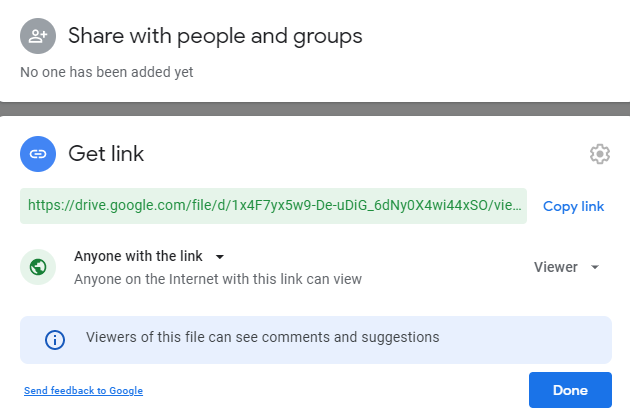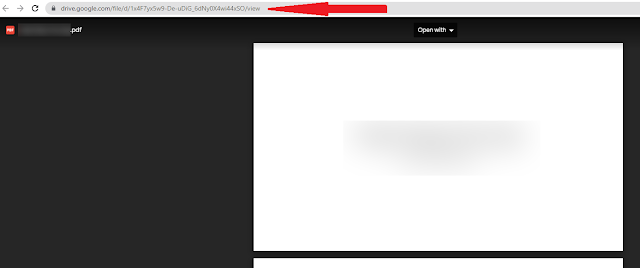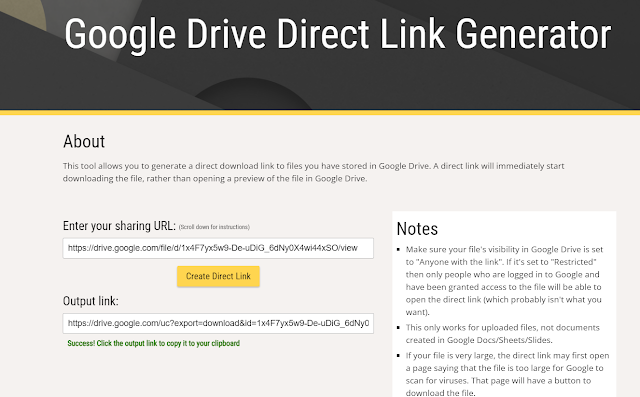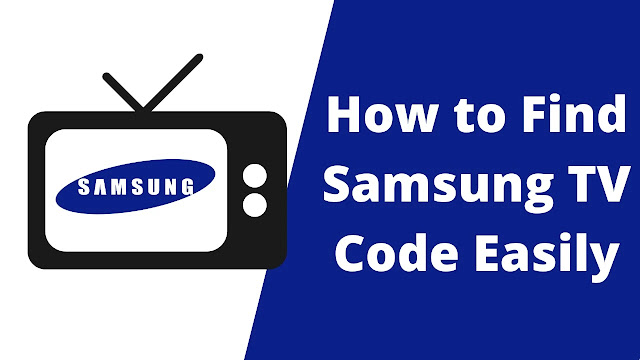How to Make Google Drive Direct Download Link - Google Drive is a cloud computing-based data storage service or online storage service developed by Google, the world's biggest search engine. Google Drive was first released by Google in 2012. Google Drive service allows users to synchronize and share data from a variety of devices, according to the definition of cloud computing itself. Google Drive includes several other Google services it such as Google Docs and Google Sheets as well as Google Slides. In general, all Google users can have Google Drive storage through Google One for free but limited to 15GB only for regular or free users. If the users want to increase the storage size, then users must pay a certain amount of subscription fees per month or per year.
 |
| Make Google Drive Direct Download Link |
Google Drive is usually used to share files online with other users. Share Drive link is commonly done as well as in a class, webinar, or just sharing files with another person or group. Usually, when we are sending files through Google Drive, the person who opens our link will open and see our file first before they can press the download button in the top right corner of the screen to be able to download the file. Actually, it doesn't matter anyway. In some cases, some people are sometimes lazy to see the file first and want to be able to download the file directly just by clicking the link. Therefore, in this article, I will show you how to make Google Drive direct download link that can be directly downloaded. To be able to understand how to create a direct link to Google Drive, see the tutorial below until the end.
How to Make Google Drive Direct Download Link
If you want to share files on Google Drive, you need to activate Google Drive link sharing, the first step you certainly have to do is upload the file in Google Drive and then create a Google Drive link for the file by right-clicking on the file you want to share and then click Get Link, then change Restricted to Anyone with the link so that others can see and download your file. Then click Copy link and click Done. Now your file is ready and you can copy a drive link and you can share this by sending a Google Drive link to your friends or others.
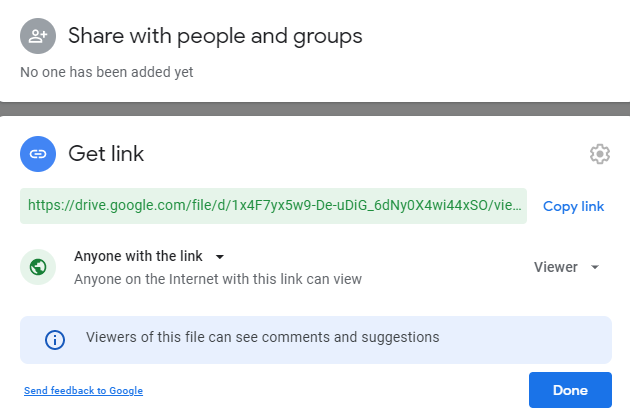 |
| Get Google Drive File Link |
However, if you are not the owner of the files shared, you can still create a direct Google Drive download link as well as long as you have the Google Drive file link.
I assume right now you already have the Google Drive file link. Now I will show you how to make Google Drive direct download link. There are 2 simple ways that you can choose to create this Direct Google Drive link. Just choose to use one of the ways you prefer to do.
Change The Google Drive ID Link
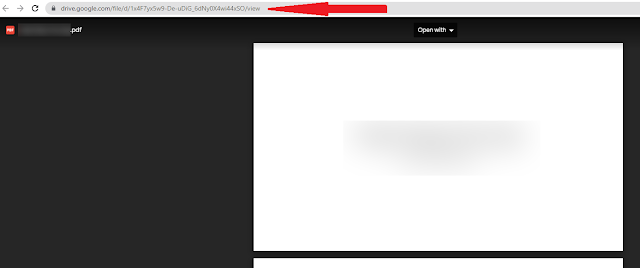 |
| Google Drive File Link |
The first way is by changing the Google Drive ID Link. You can see the original Google Drive Link below
https://drive.google.com/file/d/1x4F7yx5w9-De-uDiG_6dNy0X4wi44xSO/view
Between d/ and /view you will see the file ID that I give red. That's the ID of the file in your Google Drive. Now copy the ID of the file and add it to the link below
https://docs.google.com/uc?export=download&id=YOUR FILE ID
Until it will become like this one,
https://docs.google.com/uc?export=download&id=1x4F7yx5w9-De-uDiG_6dNy0X4wi44xSO
The link above is the one that you can use as a Google Drive direct download link for your files.
Using Google Drive Direct Link Generator
For you guys who think changing ID link is quite complicated, you can just simply use Google Drive Link Generator. First, copy your original Google Drive file link and then open the
Google Drive Direct Link Generator website and paste your Google Drive file link there and click Create Direct Link, then a new link will appear in the Output Link section. Well, this new link is the link that you can use as a Google Drive direct download link for your files.
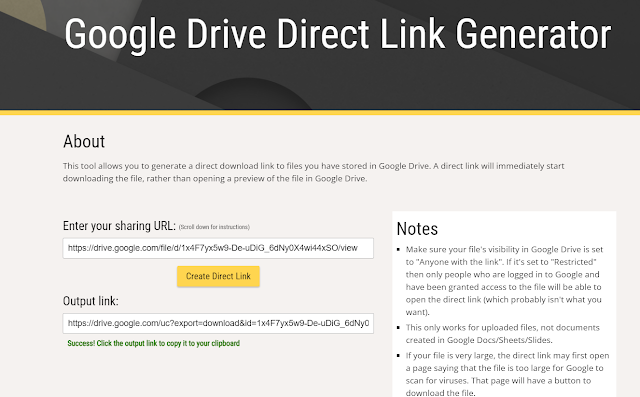 |
| Google Drive Direct Link Generator |
That's all the ways of how to Make Google Drive Direct Download Link that you can do easily. With those simple ways explained above, now you guys are able to make the direct download link for your Google Drive files. I hope this article is helpful and thank you for reading it.