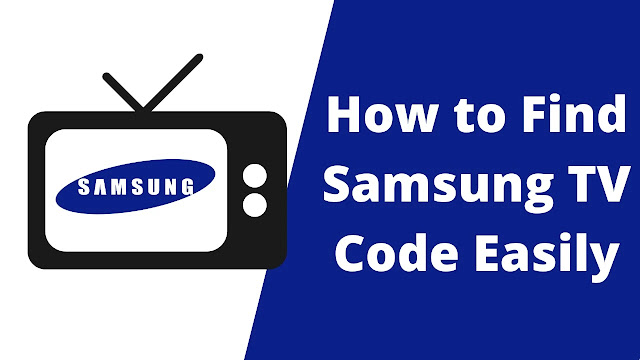How to Fix Cannot Change Google Meet Presentation Slide
How to Fix Cannot Change Google Meet Presentation Slide - After yesterday I wrote an article on How to Fix Can't log in Origin "We're Sorry, But We're Having Some Technical Difficulties. Please Try Again Later.", this time the article I wrote based on my personal experience. The existence of the Covid-19 pandemic makes almost all offices, schools, and universities eliminate activities directly. Instead, they use online methods to carry out activities. Likewise, right now, I am; my college lectures are all done online. My lecturers often use two platforms to hold lecture activities: Zoom and Google Meet.
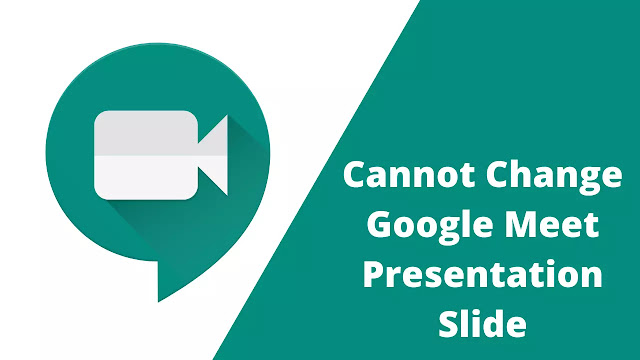 |
| How to Fix Cannot Change Google Meet Presentation Slide |
Because this article is the topic of How to Fix Cannot Change Google Meet Presentation Slide, I go straight to the subject of discussion in Google Meet. At first, I didn't feel any problems when using Google Meet. However, from one moment when I was about to do Google Meet screen share for a presentation, on my computer screen, I had already driven to slide 5, but suddenly my lecturer and friend cut my production. It was surprised me, hahaha. They said that my presentation showed only the initial slides on their screens. I finally tried to ask for a re-presentation, but the results were still the same. Out of desperation, I asked one of my friends to help present my presentation to address it. It doesn't happen once, twice, but often enough for me. I think this problem is relatively trivial, but other issues will come if I don't deal with it soon. Because I realized, google meet media is quite essential to be used later in life.
How to Fix Cannot Change Google Meet Presentation Slide
How Did I Fix Cannot Change Google Meet Presentation Slide?
Once upon a time, one of my college friends also had a similar problem; he didn't know how to share screen on Google Meet and couldn't change his presentation slide. Then, I asked him what browser he was using. He uses the same browser like me. After I think about it, is the problem with this browser I'm using?
Finally, I tried to change the browser to Google Chrome, where I was very confident because Google Chrome and Google Meet are products of the same parent, namely Google. It turned out to be true! After I used Google Chrome, my activity on Google Meet found absolutely no problems; there is never another camera freeze, no more stuck in the presentation slide.
Here I did not mention the browser I previously used because I do not know what caused the error in Google Meet when I used the browser. In my opinion, maybe because the browser does not have a system or features that are as optimal as Google Chrome on Google Meet. Logically, Google Meet can certainly run smoothly on Google Chrome because they live in one Google umbrella. I'm just sharing my experience here. Hopefully, those of you who have similar problems can be helped.