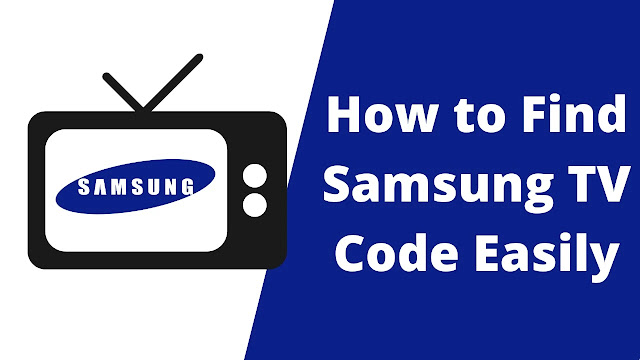How to Enable Filmora Timeline Snap
How to Enable Filmora Timeline Snap - In this article I am going to discuss one of Filmora's tutorials briefly. I will show you guys how to enable Filmora Timeline Snap easily. The Timeline Snap I mean this is a helping line that helps us place the video scene so that there are no blank video gaps. That way, here we can know that this line has a vital function in helping the video editing process that we do. Examples of the Filmora Timeline Snap as in the image below.
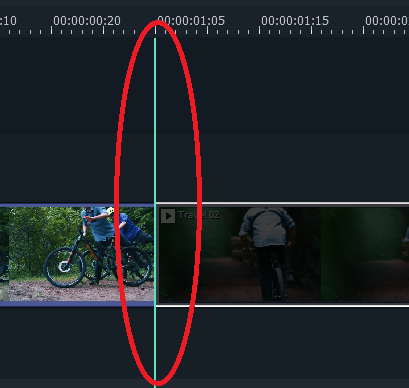 |
| Filmora Timeline Snap Line |
How to Enable Filmora Timeline Snap
1 Open Filmora Software
The first thing you have to do is to open the Filmora software first and insert your video onto the Filmora Timeline.
2. Enable Filmora Timeline Snap
Then, enable Filmora Timeline Snap by right-clicking on your Filmora timeline and clicking on Enable Timeline Snap to activate this feature in Filmora. Make sure that the Enable Timeline Snap is ticked.
 |
| Enable Timeline Snap Filmora |
Now, the Filmora Timeline Snap is already enabled and you can edit your video easily with this feature. Thank you for reading this short tutorial about How to Enable Filmora Timeline Snap. I hope you can find this article helpful.