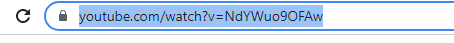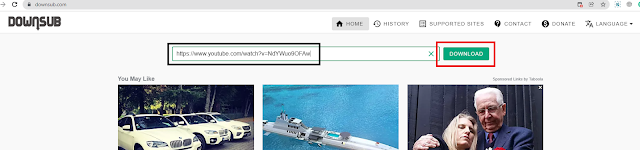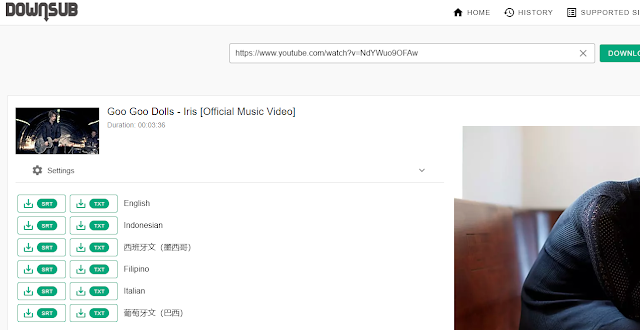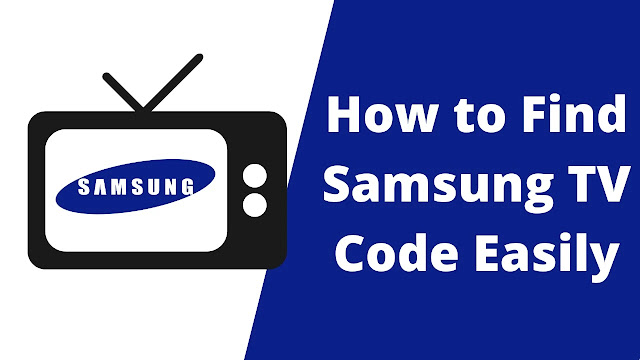How to Download YouTube Subtitle Easily - YouTube has become a giant of video streaming services in the world. How not, millions of videos are watched and uploaded every day on this platform. Starting from streaming games, vlogs, pranks, movies, to live streaming can also be done on YouTube. No wonder if YouTube is arguably the most complete video provider service for now. YouTube is watched every day by millions of people around the world both as a means of entertainment, educational facilities, to find important information through scattered videos. In fact, nowadays not a few people who hang their lives from YouTube. These people are commonly referred to as YouTubers or Influencers.
There is a subtitle feature that can be added by the video uploader to the video when uploaded to YouTube. This YouTube subtitle feature helps viewers who have a different language with the video to be able to understand the content and intent of the video. Sometimes subtitles can also be used in the same language as the video to confirm the intent of the video so that there is no wrong intent or misperception.
 |
| Download YouTube Subtitle |
In this short tutorial article, we will discuss how to download YouTube subtitle easily. Here I will only share how to download YouTube subtitles only not how to download YouTube video with subtitles.
How to Download YouTube Subtitle Easily
1. Open YouTube Video
The first thing you have to download YouTube video transcript or subtitle is to open the YouTube video that you want to download subtitles. Then copy the YouTube video link.
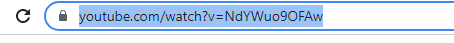 |
| Copy the YouTube Video Link |
2. Open Downsub Website
Then open the
Downsub website and paste the video link that you have copied earlier to the link column on the Downsub website, then click Download. Next will appear a selection of subtitles based on the language available in the video. You can also choose to download subtitles in the form of SRT or TXT. You can download YouTube transcript as text free on that website.
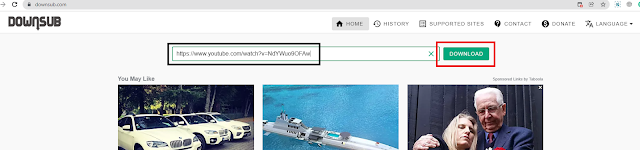 |
| Paste the link and click Download |
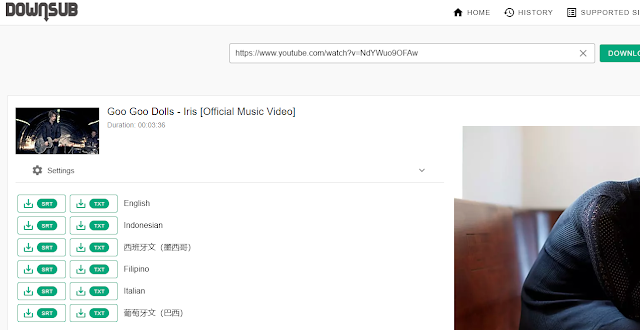 |
| Download YouTube transcript as text or srt |