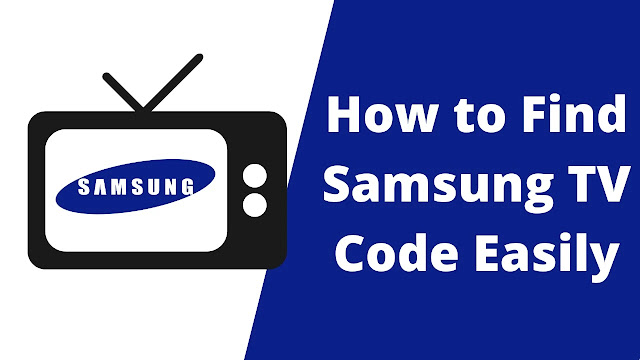How to Block PopUp Ads in Chrome Easily
How to Block PopUp Ads in Chrome Easily - Google has a big role and certainly a lot for the people of the world. A lot of Google services are used and certainly help human performance today. One of the services provided by Google is a browser called Google Chrome. Google Chrome is a browser that we usually use to do activities on the internet as well as Microsoft Edge, Opera, and Firefox. Google's browser, released in 2008, is now one of the largest browsers in the world with millions of active users.
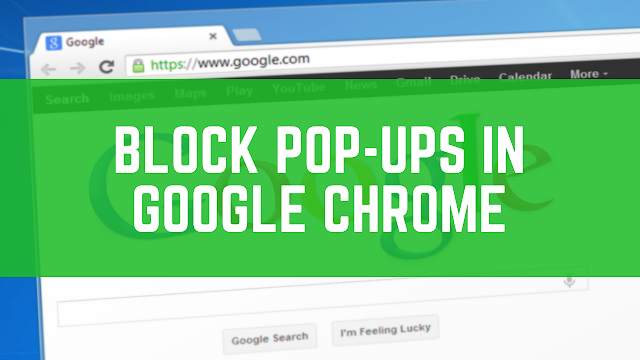 |
| How to Block PopUp Ads in Chrome |
Just like other browsers, in Google Chrome there are also many pop up ads that are certainly very annoying. Google Chrome ads of this type of pop up usually appear suddenly and open new tabs by themselves. Of course, this is very disturbing for Google Chrome users who are surfing the internet. Fortunately, Google Chrome itself has provided a feature where the Google Chrome browser can block chrome pop ups automatically. For those of you who want to know how to get rid of annoying pop ups Chrome, check out this tutorial article until it runs out.
How to Block PopUp Ads in Chrome Easily
1. Open Google Chrome
The first thing you need to do to block pop up tabs Chrome is to open Google Chrome first.
2. Block Pop Up Chrome
The next step to block this Chrome pop up is to open the Google Chrome settings by clicking the settings button (3 dots) in the top right corner and then clicking Settings. Then go to the Privacy and Security menu. In the Privacy and security menu select Site Settings and scroll down, in the Content section, you will find Pop-ups and redirects. Click the Pop-ups and redirects. Next, in default behavior, make sure you check the don't allow sites to send pop-ups or use redirects to block pop ups that appear in Google Chrome. In addition, you can also set any website that you want to block pop-ups.
 |
| Open Settings |
 |
| Click on Site Settings |
 |
| Click on Pop-ups and redirects |
 |
| Tick on Don't allow sites to send pop-ups or use rediects |
For how to block pop ups on Android, the way is quite the same. Go to Chrome settings, then click the Permissions tab > Pop-ups and redirects, and turn off Pop-ups and redirects.
Now you know how to block popup ads in Chrome easily. I hope this tutorial can help you to get rid of malware on Chrome as well as any other annoying ads.