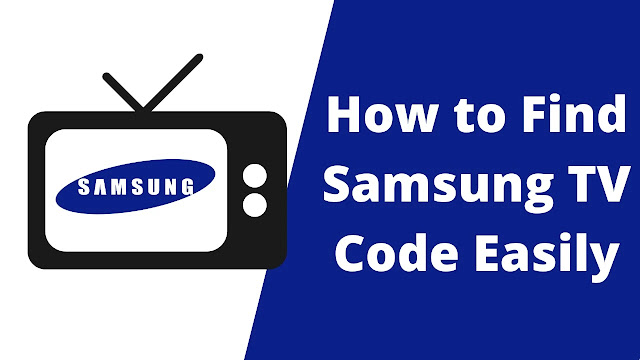Audio Pitch Changer App for Android
Audio Pitch Changer App for Android - Music is something that cannot be separated from human life. Music gives a new color that adorns life. One simple way to make music is to sing. Karaoke is one form of singing that is very popular and is often done by many people especially when they are stressed to release the stress.
One of the problems that are often encountered while in costume is the difference in the vocal tone of the karaoke singer and the instrumental music of his karaoke accompaniment. Usually, the instrumental music of this accompaniment adjusts the original tone of the original song which is usually high enough to follow. So inevitably, we have to torture our vocal cords with high voices.
 |
| Audio Pitch Changer App for Android |
To overcome the difference in the tone of this song. There are several ways that can be done to set the tone. One of them is by setting the tone of karaoke on Youtube using the Chrome extension. However, the way we will discuss this time is somewhat different, because we will use the app to raise the tone of the song or lower it on Android. In this article, we will discuss the application to lower the tone of songs on Android that you can use to set the tone of karaoke songs according to your vocals.
Audio Pitch Changer App for Android
The audio pitch changer app that can go up and down the tone on Android that we will discuss in this article is Up Tempo. You can download the Up Tempo app on the Play Store. The app lowers the tone of this one song is very easy to use.
How to Change Pitch using Up Tempo
All you need to do to lower or raise the tone of the song is install Up Tempo and also prepare a karaoke instrumental music mp3 song file that you want to set the tone.
 |
| Up Tempo (Image: Google Play Store) |
1. Open the Up Tempo App
The first thing you need to do to adjust or lower song pitch is to open the Up Tempo app first.
2. Insert the Instrumental Music into the Up Tempo
Next, add the karaoke instrumental music file to the Up Tempo app by clicking the orange plus (+) button in the bottom left corner of the screen, then select Open, and select your karaoke instrumental music song file. Now your song has appeared on the Up Tempo app screen.
 |
| + Button |
3. Change the Song Pitch
Now click on the karaoke instrumental music song that appears in the Up Tempo playlist. You will find pitch and tempo. To lower the tone of the song, you slide the Pitch to the left adjust to your vocals. As for raising the tone of the song, you slide the Pitch to the right. In addition, you can also set the tempo or speed of the song by shifting the Tempo as you wish. If you have, click the orange Play button at the bottom of the center of the screen to listen to the results of your song. Finally, click the Download button at the top of the screen to save your edited song file.
 |
| Choose the song in the playlist |
 |
| Adjust the pitch and the tempo |
 |
| Export the song |
That is the article about the Audio Pitch Changer App for Android called Up Tempo. I hope this article can be useful for you. Thank you for reading this article.