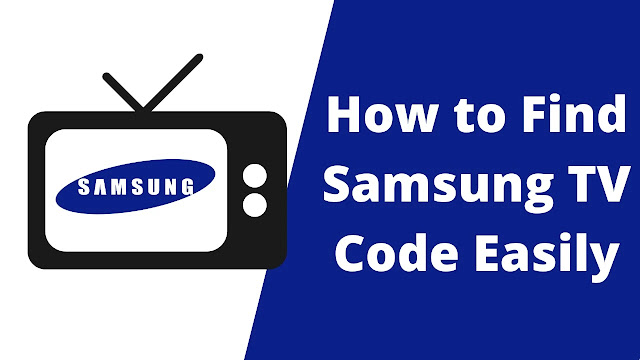How to Download YouTube Profile Picture in HD Easily
How to Download YouTube Profile Picture in HD Easily - YouTube has become a part of our daily lives. YouTube has become a place to look for entertainment videos, inspirational videos, and educational videos. Not many of us hang our lives through YouTube like YouTubers that we usually see on our mobile screen or computer.
When we are watching a video on YouTube, not infrequently, we slide the screen to see comments written by netizens. In addition to the comments they type, we can also see their names and profile photos. However, unfortunately, these profile photos on YouTube are so small that we can't see their images. Many cool or funny pictures we find through the profile photos of these netizens are miserable if we do not download them.
 |
| How to Download Youtube Profile Picture in HD Easily |
In this article, we will discuss a short and simple tutorial on how to download other people's YouTube profile pictures easily.
How to Download YouTube Profile Picture in HD Easily
Through URL
1. Look for YouTube Channel Profile Picture that You Want to Download
The first step to downloading other people's YouTube photos is to search for the images you want first. If you've found it, right-click on the photo and then click "Open image in new tab."
 |
| Open image in new tab |
2. Change the Photo's URL
Next, you will be taken to a new tab, and in the new tab, you will see a YouTube profile photo but a tiny and blurry size. To enlarge the image or change YouTube profile picture size, in the URL section at the top of the browser, look for the text "s48" or "s88". Then change the text to s1080. If you have, refresh the tab page. Automatically, the size of the YouTube profile photo will change to be large and clear. You can download the YouTube photo by right-clicking on the photo and selecting "Save image as..."
 |
| Small photo |
 |
| Change s48 to s1080 |
 |
| Save image as |
That's all a short tutorial that you can use to Download YouTube Profile Picture in HD Easily. Thank you for reading.