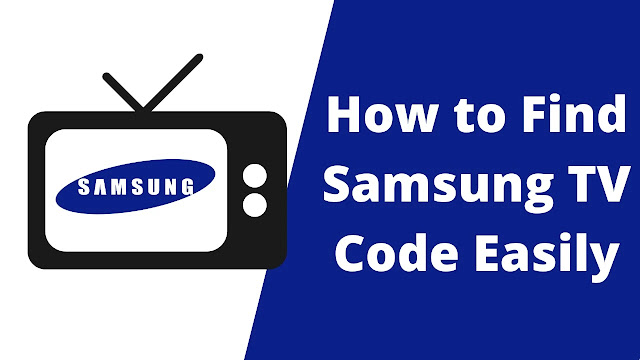5 Recommended Android Emulators for PC
5 Recommended Android Emulators for PC - Android emulator is a system that the system can use to simulate android devices in your computer/laptop to test applications on various instruments and APIs level Android without having a physical device. I usually use this Android Emulator to run Duolingo Android application on my PC.
In short, this android emulator is a system that allows you to run android applications on a PC.
This emulator can even provide a lot of device capabilities in real life. For that, many then use android emulators to feel the application in Android adapted on the PC.
 |
| 5 Recommended Android Emulators for PC |
Of course, to feel this requires special software called according to earlier, namely emulators. Of the many emulators, the most sought after is the best but lightweight android emulator for PC.
5 Recommended Android Emulators for PC
Here are 5 Android Emulator Recommendations for PC,
Bluestacks
BlueStacks is referred to as a very lightweight and popular android emulator used.
BlueStacks is most widely used because it is in terms of appearance, ease, and stability superior to other software, especially in running various PC versions of android applications.
Interestingly, BlueStacks can be downloaded for free on the official website, so you do not have to subscribe and spend a lot of money.
YouWave
YouWave is software that appears and is popular first when compared to Bluestack.
The appearance of this android emulator is quite friendly, easy to use and install, and comfortable when used and lightly applied to a PC or computer.
Unlike Bluestack, which is accessed for free, YouWave is a paid application, so you have to spend money to enjoy android features on a PC.
Android SDK
Android SDK emulators are also quite popular, especially for those who have a hobby of doing Android Java coding.
Usually, this Android SDK emulator runs the beta version and a trial when creating Android applications.
If you understand the ins and outs of coding, you can use this application.
Windroy
Windroy is almost the same application as Bluestack, which has an attractive appearance is also easy to use.
Windroy's advantage is that it can be used for almost all android applications, such as COC games that are rife on Android.
The disadvantage of this application is that on the official web, using Chinese without the recommendation of language change is difficult for people outside China to understand.
Andy Android Simulator
Andy Emulator Android or Andyroid can still be considered relatively new and uses the android version of KitKat. Andy's software look is fascinating because it is not much different from ordinary Android in general.
If you want to run this application, then at least the PC you use has 3GB of RAM and a processor that supports virtualization. Andy also only supports Windows 7 and Windows 8, which can be downloaded online through the installer.
Those are 5 Android Emulator recommendations for PC that you can use to access Android on your PC. Thank you for reading. I hope you can find this aricle helpful.