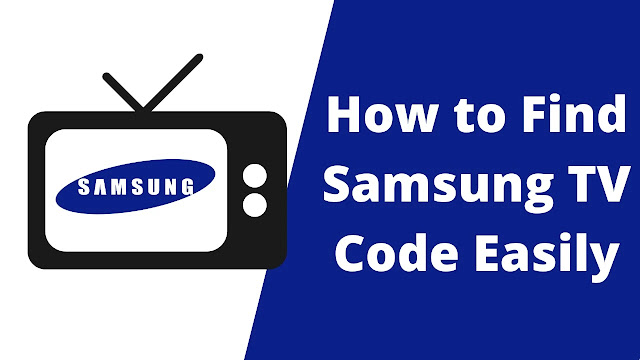NVIDIA GPU Is Not Detected by PES 2021
NVIDIA GPU Is Not Detected by PES 2021 - PES or Pro Evolution Soccer is a soccer game that is very popular worldwide. This year KONAMI as the game developer has released the newest series of the game called eFootball PES 2021. The game itself costs around $29.99 for standard edition on STEAM.
Unfortunately, there is some problems that might be faced by you who are going to play this game. One of the problem is if you are using laptop or PC that has two GPU such as my laptop, the game will be played automatically with your integrated GPU which is in my case the integrated GPU is quite low to play eFootball PES 2021. I have got two GPU, the other one is NVIDIA GPU that I obviously want to play eFootball PES 2021 with it. As you can see on the picture below, my NVIDIA GPU is not detected by PES 2021 and using Intel HD Graphics instead.
So, in this article, I am going to give you the tutorial how to fix NVIDIA GPU is not detected by PES 2021.
 |
| PES 2021 does not detect my NVIDIA GPU |
How to FIX NVIDIA GPU Is Not Detected by PES 2021
1. Open NVIDIA Control Panel
You can open NVIDIA Control Panel by searching in Windows start menu or simply by right-click on your screen and select NVIDIA Control Panel. Then, click Manage 3D Settings at the left menu. At the Global Settings menu, make sure that you choose High-performance NVIDIA processor as your Preferred Graphics Processor then click apply, like this picture.
2. Customize NVIDIA GPU for PES 2021
Now, move to Program Settings menu, and at select program to customize, click Add and choose eFootball PES 2021 Settings. After that, select High-performance NVIDIA processor for the preferred graphics processor for this program. After all clear, click apply. You can check this picture below.
3. Check Your PES 2021 Settings
Now, go check your PES 2021 settings again and ensure that it has detected NVIDIA GPU now. You can look at this image, now the GPU has changed to NVIDIA GPU, and VRAM also changed based on the NVIDIA GPU.
 |
| Now PES 2021 has detected my NVIDIA GPU! |
4. Enjoy the Game!
After the problem has fixed, now you can play eFootball PES 2021 without lag anymore. Enjoy the game!
And that is all what I can share to you about how to fix NVIDIA GPU is not Detected by PES 2021. I hope this tutorial can be useful for you guys. Thank you!